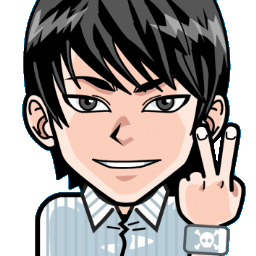
Salut, je suis Canan
Oups ...
N'oubliez jamais que l'impossible est possible
:(
Your PC ran into a problem and needs to restart.
We're just collecting some error info, and then we'll restart for you.
0% complete
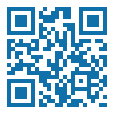
For more information about this issue and possible fixes, visit
https://www.windows.com/stopcode
If you call a support person, give them this info:
Stop code: SYSTEM_SERVICE_EXCEPTION

Mots de passe des applications dans Google
Android
Étapes
- Activer le Google Authenticator
- https://myaccount.google.com/u/0/signinoptions/twosv
- Installer l'application sur votre smartphone, puis scanner le QRCode pour avoir le code
- Activer la validation en deux étapes
- Ignorer l'ajout du numéro de téléphone
- Générer un mot de passe pour votre application
- https://myaccount.google.com/u/0/apppasswords
- Mettez un nom et copier coller le mot de passe
- https://analytics.google.com/analytics/web/
- https://search.google.com/search-console
- https://tagmanager.google.com/#/home
Attention
- Les espaces ne sont pas dans le mot de passe, c'est juste pour le rendre plus lisible