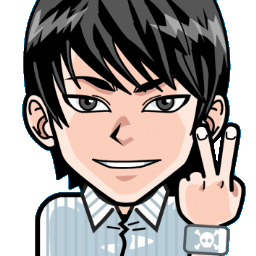
Salut, je suis Canan
Oups ...
N'oubliez jamais que l'impossible est possible
:(
Your PC ran into a problem and needs to restart.
We're just collecting some error info, and then we'll restart for you.
0% complete
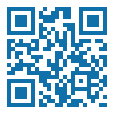
For more information about this issue and possible fixes, visit
https://www.windows.com/stopcode
If you call a support person, give them this info:
Stop code: SYSTEM_SERVICE_EXCEPTION

Déverrouiller + Root + SafetyNet + OTA
Android
Étapes
Vérifier que vous ayez un modèle Global
Comment Unlock un Xiaomi
- Télécharger Mi Unlock
- http://en.miui.com/unlock/download_en.html
- https://miuirom.org/updates/mi-flash-unlock
- Activer les "Options du développeur"
Accéder aux Paramètres principaux de votre appareil XiaomiFaites défiler vers le bas pour trouver "A propos du téléphone" et appuyez dessusLocaliser Version MIUI et touchez plusieurs fois- Accéder aux "Options du développeur"
Revenir aux ParamètresExécutez Paramètres supplémentaires et appuyez sur "Options du développeur" pour l'activer- Activer les options pour permettre l'Unlock
- > Dans les "Options du développeur" :
Faites défiler vers le bas pour trouver l'option "Dévérouillage USB" et activez-laFaites défiler vers le bas pour trouver l'option "Débogage USB" et activez-laFaites défiler vers le bas pour trouver l'option "Mise à jour automatique" et désactivez-laFaites défiler vers le bas pour trouver l'option "USB debugging (security settings)" et activez-la- /!\ Vous devez avoir votre carte SIM insérée et connecté à votre compte Mi
- Xiaomi Community
- /!\ Vous devez avoir un compte Xiaomi depuis plus de 30 jours
Installer Xiaomi Community v5.4.19.apk (ou plus récent)Connectez vous avec le même compte XiaomiCliquez sur "Mi" en bas à droite de l'application et accédez à "Configuration" > "Changer la région en Global". Revenez au menu "Mi"Vous devriez maintenant voir l'option "Déverrouiller le chargeur de démarrage", cliquez dessus, puis appuyez sur "Appliquer" pour le déverrouillage- Lier votre appareil
- > Dans les "Options du développeur" :
Faites défiler vers le bas pour trouver l'entrée "Statut du dévérouillage Mi" et entrez dedansCliquer sur le seul bouton pour permettre de dévérouillage- /!\ Assurez vous d'avoir un compte Mi, votre carte SIM inséré et le wifi coupé (data uniquement)
- Lancer le logiciel "Mi Unlock" et suivre les étages
Si vous avez une page blanche après s'être connecté, passer par le QRCode en haut à droite à la place- /!\ Si vous avez un délais à attendre, vous n'aurez pas le choix...
- Redémarrer votre téléphoner en mode Bootloader
Maintenez les boutons Vol- et Power jusqu'à arriver sur la page- Après le temps écoulé, vous aurez le droit de le dévérouiller
Comment Root un Xiaomi avec Magisk
- Télécharger votre ROM et "adb - platform tools v33.0.2" (ou plus récent)
- https://mifirm.net/model/zorn.ttt#global-zip-stable
- Télécharger et lancer "Payload dumper win64"
- https://androidfilehost.com/?fid=818070582850510260
A. Put payload.bin to "payload_input" folderB. Run payload_dumper.exeC. Get boot.img in "payload_output" folder- Copiez boot.img et Magisk.apk (ou plus récent) sur votre téléphone
- /!\ Ensuite, vous pouvez voir une fenêtre contextuelle intitulée "Autoriser le débogage USB" sur votre téléphone, cochez la case "Toujours autoriser depuis cet ordinateur" et appuyez sur OK
- Installez Magisk.apk (ou plus récent) sur votre téléphone
Cliquez sur Installer dans Magisk > Patch Boot image file > Sélectionnez le fichier boot.img > cliquez sur STARTAprès le patch, copiez magisk_patched.img sur votre PC- Redémarrer votre téléphoner en mode Bootloader
Maintenez les boutons Vol- et Power jusqu'à arriver sur la page- Ouvrez une CMD et rendez vous dans le dossier "adb - platform tools v33.0.2" (ou plus récent)
adb devices- > Pour être sur vous voyez votre téléphone
fastboot flash fastboot boot_patched.img- /!\ Si vous avez des partitions AB
fastboot flash boot_a boot_patched.imgfastboot flash boot_b boot_patched.img- > Après avoir installé le nouveau démarrage, redémarrez simplement
- Ouvrez Magisk
Activer Zygisk dans les paramètresCocher les applications dans le Hide dans les paramètres- > Pour cacher le root pour les banques et certaines jeux
Installer "Play Integrity Fix v19.1"- https://github.com/chiteroman/PlayIntegrityFix
- https://developer.android.com/privacy-and-security/safetynet/deprecation-timeline
- /!\ Plus de "SafetyNet" depuis Janvier 2024, remplacé par "Play Integrity API"
- > Pour être "Play Integrity API"
Si besoin, installer d'autre modules, comme "HideNavBar"- > Sauf si vous avez l'option Système -> Paramètres -> "Automatically Disable Navigation Buttons on Xiaomi Phone"
- Modifier les paramètres de mise à jour de votre télephone pour désactiver l'installation automatique des OTA
- /!\ Sinon, il faudra tout recommencer
Comment vérifier si vous êtes root et Google SafetyNet
- Télécharger et lancer les tests
YASNAC - SafetyNet CheckerRoot CheckerPlay Integrity API Checker- Si il ne passe pas
Installer "Play Integrity Fix" manuellement- https://github.com/chiteroman/PlayIntegrityFix/releases
Reboot
Comment transférer ses données
Faire une sauvegarde avec SMS Backup RestoreFaire une sauvegarde avec NeoFaire une sauvegarde totale sur le PCCopier la sauvegarde totale du PC sur le nouveau téléphoneRestaurer avec NeoRestaurer avec SMS Backup Restore
Comment faire les OTA
- Vérification des partitions A/B
- > Installez et lancez "Treble Check" pour afficher le résultat de "Mise à jour système transparente (partition système A/B)"
- https://play.google.com/store/apps/details?id=com.kevintresuelo.treble
OTA "A/B" Devices
- Désactiver l'installation automatique des OTA
- > Dans les "Options du développeur" :
Faites défiler vers le bas pour trouver l'option "Mise à jour automatique" et désactivez-la- Allow MIUI to download the last update
- When an OTA is available
Si masqué, alors rendre visible et redémarrer pour le lancer et être sûrAppliquez l'OTA comme vous le feriez normalementParamètres > Système > Mise à jour du système- /!\ Attendez que l'installation soit complètement terminée, n'appuyez pas sur le bouton "Redémarrer maintenant" ou "Redémarrer"
Accédez à l'application Magisk > Installer > Installer sur un emplacement inactif et validerRetour sur la page "Mise à jour du système" et redémarrer pour finir la mise à jour
OTA "Non A/B" Devices
- /!\ Malheureusement, il n'y a pas vraiment de bons moyens d'appliquer les OTA sur ces appareils