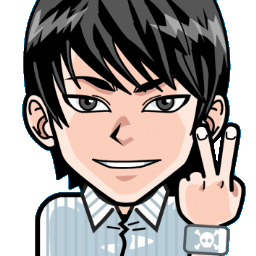
Hi, I'm Canan
Oups ...
Never forget impossible is possible
:(
Your PC ran into a problem and needs to restart.
We're just collecting some error info, and then we'll restart for you.
0% complete
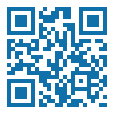
For more information about this issue and possible fixes, visit
https://www.windows.com/stopcode
If you call a support person, give them this info:
Stop code: SYSTEM_SERVICE_EXCEPTION

Install Transmission
Ubuntu
Steps
- Ensure your system is up to date
sudo apt-get update && sudo apt-get upgrade -y- Installation
sudo add-apt-repository ppa:transmissionbt/ppasudo apt-get install transmission-cli transmission-common transmission-daemon- Configuration
service transmission-daemon stopUpdate "/etc/transmission-daemon/settings.json" file- > Add or Edit (not remove !) to have following lines:
"rpc-authentication-required": true,"rpc-bind-address": "0.0.0.0","rpc-enabled": true,# use SHA1 encryption"rpc-password": "__YOUR_PASSWORD__","rpc-port": 9091,"rpc-url": "/transmission/","rpc-username": "__YOUR_USERNAME__","rpc-whitelist": "*.*.*.*","rpc-whitelist-enabled": true,# 022 644 (rw-r--r--) 755 (rwxr-xr-x) = 18# 002 664 (rw-rw-r--) 775 (rwxrwxr-x) = 2"umask": 18 - > "umask": 2service transmission-daemon startservice transmission-daemon reload- Interface web
- http://__YOUR_SERVER_IP__:9091/transmission/web/
- Theme
- https://github.com/ronggang/transmission-web-control
- wget https://github.com/ronggang/transmission-web-control/raw/master/release/install-tr-control.sh--no-check-certificate
chmod +x install-tr-control.sh./install-tr-control.sh- /!\ Select "9. Installing from 'master' Repository." to have the last version and restart it!
- Plex user
sudo adduser plex debian-transmission- __YOUR_FOLDER__ is for exemple: "/home/Applications", "/home/Books", etc.
sudo chmod g+rw "/home/__YOUR_FOLDER__"sudo chgrp -R debian-transmission "/home/__YOUR_FOLDER__"sudo chgrp debian-transmission -R "/home/__YOUR_FOLDER__"sudo chmod 775 -R "/home/__YOUR_FOLDER__"sudo chown root -R "/home/__YOUR_FOLDER__"- /!\ Do it for all your concerned folders!
- Apache2 (to be able to write only /transmission and be redirect to correct full url and port)
sudo apt-get install -y apache2sudo a2enmod proxy proxy_http rewriteUpdate "/etc/apache2/sites-available/000-default.conf" file- > Add or Edit (not remove !) to have following lines:
RewriteEngine on# Transmission<VirtualHost *:80>- ProxyPass /transmission http://localhost:9091/transmission
- ProxyPassReverse /transmission http://localhost:9091/transmission
- RewriteRule /transmission[/]?$ /transmission/web/ [L,R=permanent]
- RewriteRule /transmission/web?$ /transmission/web/ [R=permanent]
</VirtualHost>- > Force reload it with:
service apache2 restart && service transmission-daemon restart- Backup (and Restore)
- > Copy (Replace) all following directories and files:
/etc/transmission-daemon/settings.json/var/lib/transmission-daemon/.config/transmission-daemon- /!\ In case of restoration:
You have to redo "5. Plex user" and give correct rights to configuration foldersudo chmod g+rw "/var/lib/transmission-daemon/.config"sudo chgrp -R debian-transmission "/var/lib/transmission-daemon/.config"sudo chgrp debian-transmission -R "/var/lib/transmission-daemon/.config"sudo chmod 775 -R "/var/lib/transmission-daemon/.config"sudo chown root -R "/var/lib/transmission-daemon/.config"