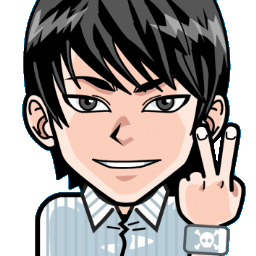
Hi, I'm Canan
Oups ...
Never forget impossible is possible
:(
Your PC ran into a problem and needs to restart.
We're just collecting some error info, and then we'll restart for you.
0% complete
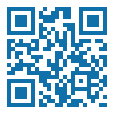
For more information about this issue and possible fixes, visit
https://www.windows.com/stopcode
If you call a support person, give them this info:
Stop code: SYSTEM_SERVICE_EXCEPTION

Install h5ai
Ubuntu
Steps
- Ensure your system is up to date
apt-get update && apt-get upgrade -y- Installation
- /!\ You need PHP and zip installed!
Get lastest release of H5AI- https://release.larsjung.de/h5ai/
Extract all at your DOC_ROOT/ (c.f.: www/html/)- Configure
chmod 777 /var/www/html/_h5ai/public/cachechmod 777 /var/www/html/_h5ai/private/cacheUpdate "/etc/apache2/apache2.conf" file (change by yours)- > Add or Edit (not remove !) to have following lines:
DirectoryIndex index.html index.php /_h5ai/public/index.phpUpdate "/var/www/html/_h5ai/private/conf/options.json" file (change by yours)- /!\ Change the passhash by yours with the MD5 hashing site !
- https://md5hashing.net/hash/sha512
- > Edit as you want and to not create lag (depends on your server)
- Add apache connection (c.f.: /home)
Update "/etc/apache2/sites-available/000-default.conf" file (change by yours)- > Add or Edit (not remove !) to have following lines:
<VirtualHost *:80>- ErrorLog /home/Files/logs/apache_errors.log
- CustomLog /home/Files/logs/apache_custom.log combined
- RewriteEngine on
- # h5ai
- ProxyPass /h5ai http://%{HTTP_HOST}:8080/
- ProxyPassReverse /h5ai http://%{HTTP_HOST}:8080/
- RewriteRule /h5ai[/]?$ http://%{HTTP_HOST}:8080/[R=permanent]
</VirtualHost><VirtualHost *:8080>- DocumentRoot /home
- ErrorLog /home/Files/logs/apache_errors_alt.log
- CustomLog /home/Files/logs/apache_custom_alt.log combined
- DirectoryIndex index.html index.php /_h5ai/public/index.php
- allow from all
- Options None
- Require all granted
</VirtualHost>Update "/etc/apache2/ports.conf" file (change by yours)- > Add or Edit (not remove !) to have following lines:
Listen 80Listen 8080- Restricted Area (c.f.: /home)
Update "/home/.htacess" file (change by yours)- > Add or Edit (not remove !) to have following lines:
# Protection (for developing only)AuthType BasicAuthName "Restricted Area"AuthUserFile "/home/.htpasswd"Require valid-userUpdate "/home/.htpasswd" file (change by yours)You can use the Htaccesstools site to fill it- https://www.htaccesstools.com/htpasswd-generator/