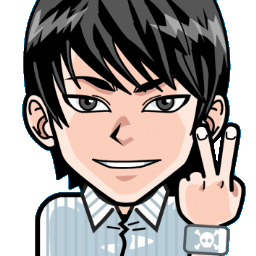
Hi, I'm Canan
Oups ...
Never forget impossible is possible
:(
Your PC ran into a problem and needs to restart.
We're just collecting some error info, and then we'll restart for you.
0% complete
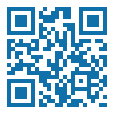
For more information about this issue and possible fixes, visit
https://www.windows.com/stopcode
If you call a support person, give them this info:
Stop code: SYSTEM_SERVICE_EXCEPTION

Prepare your trip
Car
Steps
- > Whether in your country, or those on the border, or even further, you have to prepare yourself
- Update the car's GPS map (to get an idea of turns and others, because they can be out of step)
- Update the GPS map (offline) in Google Map (to have an accurate version)
- Find out about the limitations (and respect them)
- Various locks (for bridges and other romantic places)
- Pens and indelible markers
- Sopalin
- Download languages (offline) in Google Translate
- Food and drink in a tote bag (put on the floor behind)
- One charger per person
- One external battery per person
- Cash per person and per suitcase
- A sweater (even if it's supposed to be hot)
- An umbrella (even though it's supposed to be sunny)
- Sunglasses (although the weather is not supposed to be sunny)
- Electronic toll (if you have)