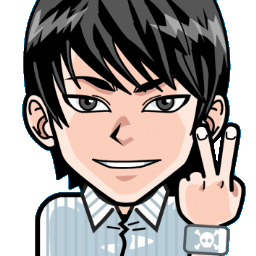
Hi, I'm Canan
Oups ...
Never forget impossible is possible
:(
Your PC ran into a problem and needs to restart.
We're just collecting some error info, and then we'll restart for you.
0% complete
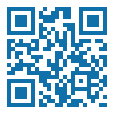
For more information about this issue and possible fixes, visit
https://www.windows.com/stopcode
If you call a support person, give them this info:
Stop code: SYSTEM_SERVICE_EXCEPTION

Generate ssh auto connection
Ubuntu
Steps
- Generate ssh key
ssh-keygen -t rsa -b 2048- Send it to the server to allow it
ssh-copy-id _USER_@_IP__PASSWORD_- Connect yourself without password
ssh _USER_@_IP_