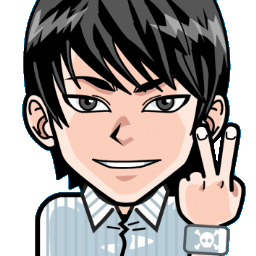
Hi, I'm Canan
Oups ...
Never forget impossible is possible
:(
Your PC ran into a problem and needs to restart.
We're just collecting some error info, and then we'll restart for you.
0% complete
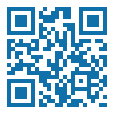
For more information about this issue and possible fixes, visit
https://www.windows.com/stopcode
If you call a support person, give them this info:
Stop code: SYSTEM_SERVICE_EXCEPTION

Use NPX
Ubuntu
Steps
- This is not a misspelling of NPM, but an official module
- > Its operation is as follows:
It checks if your package exists in your project (so your node_modules folder)If so, then he executes itIf not, then it looks to see if it exists in global to execute itIf it doesn't exist anywhere, then it temporarily installs it and runs it- New flags like --no-install allow to forbid the installation of the package if it is not present in the dependencies of the project
- It is therefore possible to use packages temporarily, the whole more easily, it is therefore necessary to use this new tool created and made available by NPM