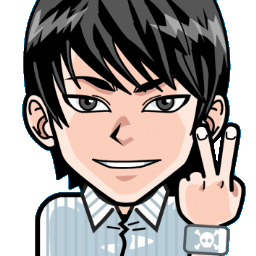
Hi, I'm Canan
Oups ...
Never forget impossible is possible
:(
Your PC ran into a problem and needs to restart.
We're just collecting some error info, and then we'll restart for you.
0% complete
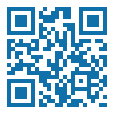
For more information about this issue and possible fixes, visit
https://www.windows.com/stopcode
If you call a support person, give them this info:
Stop code: SYSTEM_SERVICE_EXCEPTION

First Installation
Android Studio
Steps
- Open "Settings"
- Make some few changements:
Settings -> Appearance & Behavior -> Appearance -> Select "Darcula" as themeSettings -> Appearance & Behavior -> Appearance -> Check "use custom font" and select "Verdana" and size "14"Settings -> Editor -> Code Style -> Uncheck "Detect and use existing file indents for editing setting"Settings -> Editor -> Font -> Select "Consolas" and size "16"- Go to Settings -> Editor -> Font -> Java -> Tabs and Indents and check your tab value as :
Check "Use tab character"Tab size: 4Indent: 4Continuation indent: 8- > If you need to convert Tabs to Spaces on existing file, simply click on "Indent with 4 spaces" whenever the warning comes up or go to Edit -> Convert Indents -> To Spaces
- Go to "Settings" -> "Plugins" -> "Marketplace" and search to install following packages:
ADB IdeaADB WIFIAdd to gitignoreCodeGlanceCSV PluginGrep ConsoleString ManipulationZero Width Characters locator 2- You have to select "Verbose" as message level and "Show only selected application" in log filter
- Add your testing device by creating an AVD (with Google Services inside) like Nexus 5X with at least Lollipop (5.0)
- > Or you can also use directly your Android smartphone, to do it, you have to install "WiFi ADB - Debug Over Air" on it
- https://play.google.com/store/apps/details?id=com.ttxapps.wifiadb
- Then, open your Windows CMD (or Mac console):
"C:\Users\__YOUR_USERNAME__\AppData\Local\Android\Sdk\platform-tools\adb.exe" connect __IP_GAVE_IN_APPLICATION__