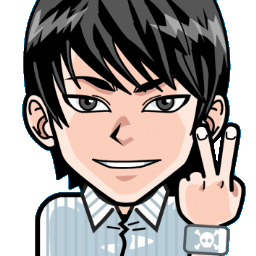
Hi, I'm Canan
Oups ...
Never forget impossible is possible
:(
Your PC ran into a problem and needs to restart.
We're just collecting some error info, and then we'll restart for you.
0% complete
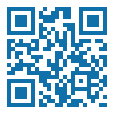
For more information about this issue and possible fixes, visit
https://www.windows.com/stopcode
If you call a support person, give them this info:
Stop code: SYSTEM_SERVICE_EXCEPTION

Connect Excel to Coinmarketcap API
Windows
Steps
- Obtaining a Coinmarketcap API Key
- https://pro.coinmarketcap.com/v
- Connecting Excel to the Coinmarketcap API
Ribbon > "Data" > "From Other Sources" > "From Web"- Select Advanced
- Enter the following URL
- https://pro-api.coinmarketcap.com/v1/cryptocurrency/listings/latest
- Fill "HTTP request header parameters"
X-CMC_PRO_API_KEY _YOUR_PRO_CMC_KEY_- Change the request with what you want
- For exemple, if you want to get BTC, ETH, FLIXX, EGLD, CRO, KCS, CHSB, PMON, POTS, SCV lastest prices and convert them in EUR
- = Json.Document(Web.Contents("https://pro-api.coinmarketcap.com/v1/cryptocurrency/quotes/latest?symbol=BTC,ETH,FLIXX,EGLD,CRO,KCS,CHSB,PMON,POTS,SCV&convert=EUR",[Headers=[#"X-CMC_PRO_API_KEY"="_YOUR_PRO_CMC_KEY_"]]))
- Click on time on "data"
- Next expand the records by clicking on the column header, and select the columns you want to import, so only "quota" and deselect "Use original column name as prefix"
- Do the same to be able to select "price"
- Ribbon > "Close and Load to load the data as a table in Excel"
- Ribbon > Connection Properties
Uncheck "Enable background refresh"Uncheck "Refresh every"Check "Refresh data when opening the file"Uncheck "Remove data from the external data range before saving the workbook"Check "Refresh this connection on Refresh All"- You must select the cells that you want to freeze, then copy and paste them in special mode 123 (number) which will remove the link with the values which are refreshed, while leaving the values
If necessary, remember to duplicate the cells before, so as not to lose the formulas