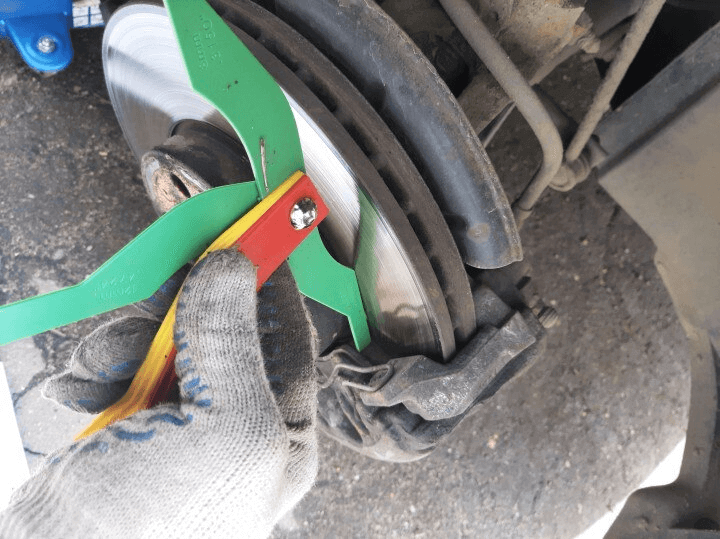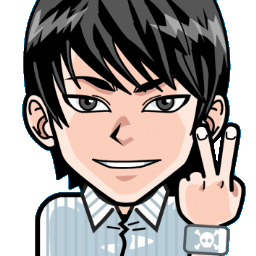
Hi, I'm Canan
Oups ...
Never forget impossible is possible
:(
Your PC ran into a problem and needs to restart.
We're just collecting some error info, and then we'll restart for you.
0% complete
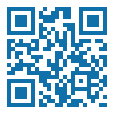
For more information about this issue and possible fixes, visit
https://www.windows.com/stopcode
If you call a support person, give them this info:
Stop code: SYSTEM_SERVICE_EXCEPTION

Check brake pad wear
Car
Steps
- To check the wear of the brake pads, you must therefore check their thickness
- The minimum thickness of brake pads should be 3mm
- In general, the thickness of new brake pads is approximately 15 mm
- /!\ Some garages have a special visit for this check, otherwise it will be done during the overhaul and technical check
- > Brake pad wear also results in different symptoms:
- A loss of braking efficiency, which corresponds in particular to an extension of braking distances
- Noise when braking
- Vibrations when braking, mainly in the brake pedal
- A soft brake pedal
- Overconsumption of brake fluid
Warning
- You can buy a tester called "Disc Brake Pad Gauge" to know precisely (the best thing to do is to remove the wheel)
- If you have aluminum rims, with plenty of space, you can see approximately by eye (see even use the tester without dismantling)