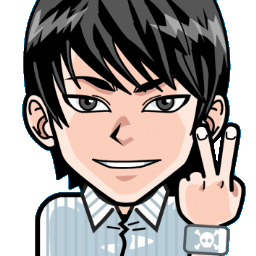
Hi, I'm Canan
Oups ...
Never forget impossible is possible
:(
Your PC ran into a problem and needs to restart.
We're just collecting some error info, and then we'll restart for you.
0% complete
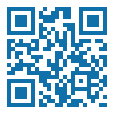
For more information about this issue and possible fixes, visit
https://www.windows.com/stopcode
If you call a support person, give them this info:
Stop code: SYSTEM_SERVICE_EXCEPTION
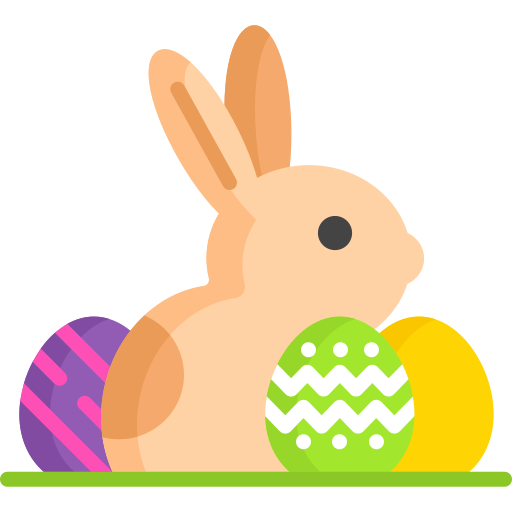
Easter Eggs
Android
Steps
- Open the Settings screen
- Tap "About Phone"
- Scroll down and tap on "Android version" until the Easter egg appears
Android 2.3 Gingerbread: Gingerbread crazy pictureAndroid 3.0 Honeycomb: Neon beeAndroid 4.0 Ice Cream Sandwich: Nyan Cat inspired animationAndroid 4.1 Jelly Bean: Animated (and reactive) backgroundAndroid 4.4 KitKat: Custom logoAndroid 5.0 Lollipop: Flappy Bird inspired gameAndroid 6.0 Marshmallow: Flappy Bird inspired gameAndroid 7.0 Nougat: Awesome cat gameAndroid 8.0 Oreo: Interactive Android O logoAndroid 9.0 Pie: Multicolored spiralsAndroid 10.0 Q: Interactive Android 10 logo + Game (multiple click on Android text)Android 11.0 R: A tiny pop-up cat emoji will appear at the bottom of the screenAndroid 12.0 S: A clockAndroid 13.0 T: A clockAndroid 14.0 U: Mini game of small spacecraft flying about in space