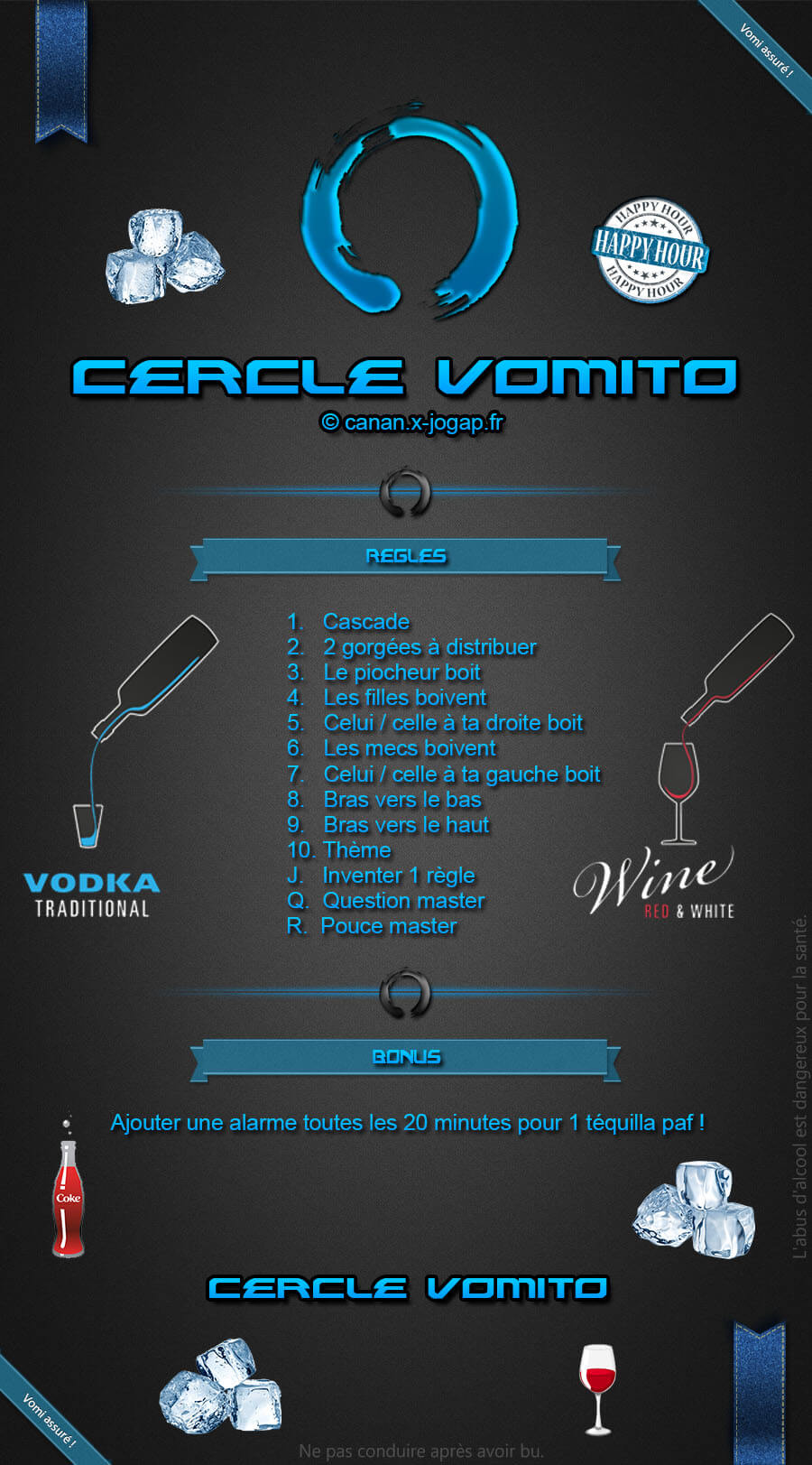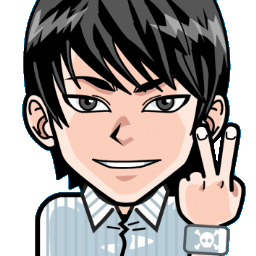
Hi, I'm Canan
Oups ...
Never forget impossible is possible
:(
Your PC ran into a problem and needs to restart.
We're just collecting some error info, and then we'll restart for you.
0% complete
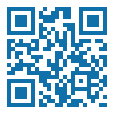
For more information about this issue and possible fixes, visit
https://www.windows.com/stopcode
If you call a support person, give them this info:
Stop code: SYSTEM_SERVICE_EXCEPTION

The vomito circle
Drink Game
Steps
Preparations
- The master of the game takes the deck of 52 cards (so without the jokers)
First part
- The master must form a circle with all the cards
- Each player will take turns taking a card without breaking the circle
- /!\ If he breaks it, he takes a sip and reform it !
Second part
- Each card has a value (ignoring the color):
AS : Waterfall (all players must start drinking at the same time as the picker, but can only stop when the player on his right stops)2 : 2 sips to distribute3 : The digger drinks4 : Girls drink5 : The one to the right of the digger drinks6 : Boys drink7 : The one to the left of the diggerboit8 : Arm down (last drink)9 : Arm up (the last drinks)10 : Theme (the picker gives a theme and gives the first word, the one who repeats or no longer knows, drinks 1 sip and stops playing the theme)J : Create a rule (the digger invents 1 rule, anyone who does not respect this rule will have to drink 1 sip)Q : Master question (any player who responds to this player will need to take a sip)K : Thumb master (the player who puts his thumb last on the table as soon as the digger does, must drink 1 sip)- /!\ There can only be one "Question master" and only one "Pouse master", so it’s the last one to get the card it is !
- > Idea of rule to create: Little guy (take, shake and throw something small and imaginary from his glass before drinking), Avé (make a compliment to the chosen player before drinking), Underling (designate a player who should drink as soon as his designated master drinks), Deprivation (prohibit a verb, first name or other like the pronoun "you"), etc
- /!\ Additional rule: Add an alarm every 20 minutes for 1 tequila paf !
- > Variant: Replace one of the actions with one you want! (c.f: In my suitcase for the 9, etc.)
Warning
- We play clockwise
- Girls are given priority to start
- The one gulp cancels, which means that whatever the number of your sips, they will drop back to zero if you finish your drink instead