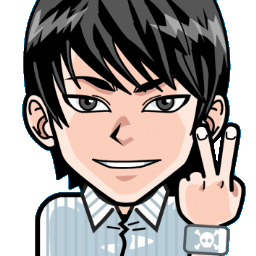
Hi, I'm Canan
Oups ...
Never forget impossible is possible
:(
Your PC ran into a problem and needs to restart.
We're just collecting some error info, and then we'll restart for you.
0% complete
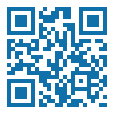
For more information about this issue and possible fixes, visit
https://www.windows.com/stopcode
If you call a support person, give them this info:
Stop code: SYSTEM_SERVICE_EXCEPTION
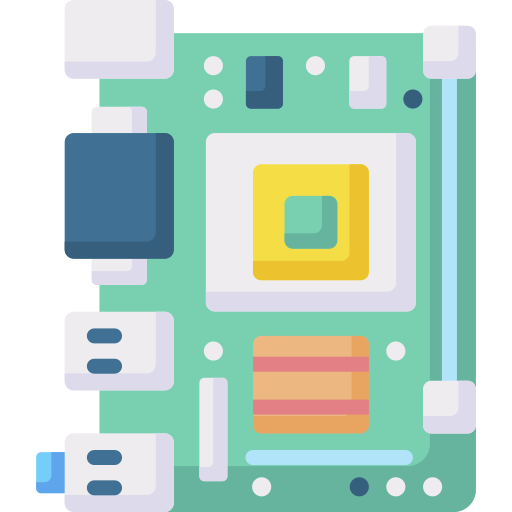
Install BigTreeTech MotherBoard
Ender 3 Pro
Steps
Change the motherboard
- Turn if off and unplug it
- Remove 2 screws on top and 3 on the bottom of motherboard protector block
- Take photo of connections to be able to rool back if needed
- Unplug all from old and plug it back in the new one
- /!\ Normally, all connections will be all at the same place, except for the Fan, because it will be inverted (so on the FAN 0 and not the 1)!
- Put 2 screws on top and 3 on the bottom of motherboard protector block
Create your firmware
- Download and install VSCode from Official Visualstudio
- On VSCode interface, in the left side menu, add useful extensions:
AutoBuildMarlinPlatformIO IDE- PlatformIO IDE -> Import Marlin_SKR_E3_Mini_12_512K project from Official Github
- Reddit source: https://www.reddit.com/r/ender3/comments/dsmf6x/512k_flash_working_on_skr_mini_e3_v12/
- Github original: https://github.com/bigtreetech/BIGTREETECH-SKR-mini-E3/tree/master/firmware/V1.2
- /!\ This version is already custom: so 512K memory (more than normal to be able to support full options, optimisation settings, etc.)!
- Edit (if needed):
platformio.iniMarlin -> Configuration.hMarlin -> Configuration_adv.h- Click on the "check symbol" in the bottom taskbar to start the build
- Go on the "Marlin_SKR_E3_Mini_12_512K-bugfix-2.0.x\.pio\build\STM32F103RC_bigtree_512K\" folder to check if your have the "firmware.bin" file
Update firmware
- Copy paste "firmware.bin" file at your microSD Card root
- Shutdown printer
- Put microSD Card
- Turn on and wait the motherboard red led inside stop blinking
- Remove microSD Card
- Put it back in your PC
- If it worked, you will have "FIRMWARE.CUR" at your microSD Card root, otherwise you have try to flash a wrong file
Known issues
- > If you have your printer crash (non stop buzzer sound, stop printing, etc.) when you put the USB with Cura:
- Go to "C:\Program Files\Ultimaker Cura 4.4\plugins\USBPrinting" folder
- /!\ Ultimaker Cura 4.4 is my version, but yours can be newer!
- Open "AutoDetectBaudJob.py" file (in administrator mode to be able to edit it)
- Comment out following lines to have:
#try:# programmer.connect(self._serial_port)# serial = programmer.leaveISP()#except ispBase.IspError:# programmer.close()
