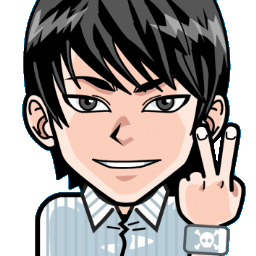
Hi, I'm Canan
Oups ...
Never forget impossible is possible
:(
Your PC ran into a problem and needs to restart.
We're just collecting some error info, and then we'll restart for you.
0% complete
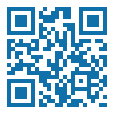
For more information about this issue and possible fixes, visit
https://www.windows.com/stopcode
If you call a support person, give them this info:
Stop code: SYSTEM_SERVICE_EXCEPTION

First installation
Ender 3 Pro
Steps
Set buses height
Go on "Prepare" -> "Auto home" (to auto set it)Go on "Prepare" -> "Disable steppers" (to be able to move motors X and Y)Go on "Prepare" -> "Move axis" -> "Move Z" (to be able to move it up and down 0.001)Put a small white paper between the bed and the buse to check if the bue height is good- > Warnings:
You will have to make the same test on the four corners, then in the middleYou have to check again the two first corners, after do the four corners (because it can move them when you set the last one)!You have to check it again before every print (except if you have the automatical system)!The paper has to be able to move but be hook by the buse. Otherwise, you have to use the wheel to adjust it!- > Post printing advice:
You can, being careful, use a lighter by passing it quickly over all surfaces, to remove all small filaments and other residuesYou can, using acrylic paint, paint your creations as you wish
Softwares
- > You need a software to import a STL file and set print settings (like Layer Height, Infill, Support, Adhesion, etc.):
- Ultimaker cura: https://ultimaker.com/fr/software/ultimaker-cura
- > You need also a software to create (or import and edit) 3D model and export it to STL file:
- Autodesk - Tinkercad (online website): https://www.tinkercad.com/things
- Autodesk - Fusion 360: https://www.autodesk.com/products/fusion-360/overview
- > Or you can download models:
- https://www.thingiverse.com/
Cleaning bed
- Use "alcool isopropylique", the best practice is to do it before every print
- /!\ Or with soap and water, leaving to dry well!
Prepair the glass bed
- To allow the first layer to adhere perfectly to a glass bed, even if it is old or worn, put a thin film of tube glue over the entire surface, then spread it with alcohol used to clean the bed so as not to leave an even finer film just to fill in the areas
Mods (2019)
Compression springsExtruder (metal)Motherboard (Marvin 2.0)- Thingiverse (e.g.: https://www.thingiverse.com/Canan/collections/mods)
- NiTro Nozzle 0.40mm (100% Nickel) https://www.hotends.fr/en/-accessories/52-buse-nitro-020-mm.html