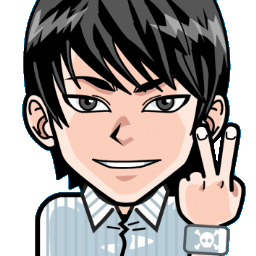
Hi, I'm Canan
Oups ...
Never forget impossible is possible
:(
Your PC ran into a problem and needs to restart.
We're just collecting some error info, and then we'll restart for you.
0% complete
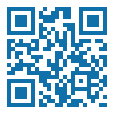
For more information about this issue and possible fixes, visit
https://www.windows.com/stopcode
If you call a support person, give them this info:
Stop code: SYSTEM_SERVICE_EXCEPTION
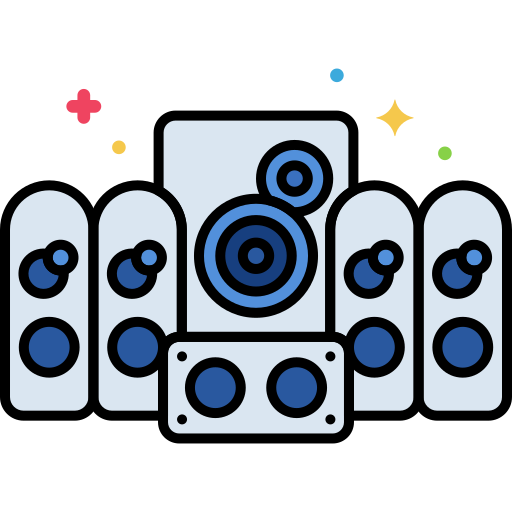
Dolby Digital THX Surround
Hardware
Steps
- Speaker
Input -> OpticalEffect -> Dolby Digital PLII Music- /!\ The Movie setting will move Voices in background, so you can't hear them on a PC on Youtube for exemple, etc.
- PC
Sound -> set default "SFDIP-Out"Sound -> SFDIP-Out -> Supported Formats -> DTS Audio + Dolby Digital + Microsoft WMA Pro AudioSound -> SFDIP-Out -> Sample Rates -> 44.1 kHz + 48.0 kHz + 88.2 kHz + 96.0 kHzSound -> SFDIP-Out -> Advanced -> 2 channel, 24 bit, 48000 Hz (Studio Quality)Sound -> SFDIP-Out -> Advanced -> Allow applications to take exclusive control of this device + Give exclusive mode applications prioritySound -> SFDIP-Out -> Spacial sound -> Off